While teaching Creative Techniques yesterday in Phoenix I was demonstrating INVERT as a method of interesting way to get some unusual effects. In essence we are making a negative image - reversing the colors.
How its done in LIGHTROOM
Step 1 - Locate the Tone Curve panel on the right hand side while being in the Develop tab. Make sure that the Point Curve button is selected in the lower right hand corner. Next to it on the left, make sure Linear is selected in the drop down.
Step 2 - Drag the top right hand pont down, and then drag the bottom left hand point to the top. So you are reversing the tone curve.
Save this setting as a new Tone Curve preset
Click on the custom drop down box and SAVE this as a preset - I called mine REVERSE
This is what you get - a negative. Really interesting and creative effects can be achieved

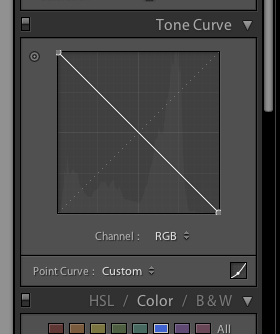


No comments:
Post a Comment